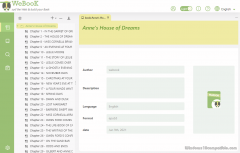WeBooK 1.0.0 Details
Shareware 30.04 MB
Powerful Web collector & Html Editor & Ebook builder 3 in 1. 1. Manage your files and books and create your own content. 2. Import your local files or books to html pages that are easy for you to edit, re-construct and output a target format. 3. Save webpages from various websites (include dynamic pages and login-required pages). 4. Save your bookmarked webpages. 5. Supported formats include EPUB2/EPUB3/KOEPUB/PDF/MOBI/AZW3.
Publisher Description
 Powerful Web collector & Html Editor & Ebook builder 3 in 1.
1. Manage your files and books in one program and create your own content. With WeBooK, you can safely store all your materials here. As it supports multiple file formats, you can open EPUB2/EPUB3/KOEPUB/PDF/MOBI/AZW3 files in one program and edit the content. After your edition, you can select a proper format to output it as a new ebook.
2. Import your local files or books to html pages that are easy for you to edit, re-construct and output a target format.
3. Save unlimited webpages from various websites (include dynamic pages and login-required pages). Page selecting is done by WeBooK extension, which allows you to preview the pages before you submit them to WeBooK desktop and save them.
4. Save your bookmarked webpages without opening them one by one. WeBooK fetches your bookmarked pages and displays it in a box, you can select the ones you like to import.
5. All the pages are managed in one place. Pages either from the web, your local directory, or those you created from scratch can be categoried in diffrent folders. You can move the items to any folder, or any attached item. And if you want to make some content into an ebook, you can select them to build an ebook.
6. The files or books can be in EPUB2/EPUB3/KOEPUB/PDF/MOBI/AZW3 format. So WeBooK actually also works as a file converter. If you have some files that you want to split and recreate, WeBooK cannot be a wrong choice.
Powerful Web collector & Html Editor & Ebook builder 3 in 1.
1. Manage your files and books in one program and create your own content. With WeBooK, you can safely store all your materials here. As it supports multiple file formats, you can open EPUB2/EPUB3/KOEPUB/PDF/MOBI/AZW3 files in one program and edit the content. After your edition, you can select a proper format to output it as a new ebook.
2. Import your local files or books to html pages that are easy for you to edit, re-construct and output a target format.
3. Save unlimited webpages from various websites (include dynamic pages and login-required pages). Page selecting is done by WeBooK extension, which allows you to preview the pages before you submit them to WeBooK desktop and save them.
4. Save your bookmarked webpages without opening them one by one. WeBooK fetches your bookmarked pages and displays it in a box, you can select the ones you like to import.
5. All the pages are managed in one place. Pages either from the web, your local directory, or those you created from scratch can be categoried in diffrent folders. You can move the items to any folder, or any attached item. And if you want to make some content into an ebook, you can select them to build an ebook.
6. The files or books can be in EPUB2/EPUB3/KOEPUB/PDF/MOBI/AZW3 format. So WeBooK actually also works as a file converter. If you have some files that you want to split and recreate, WeBooK cannot be a wrong choice.
Download and use it now: WeBooK
Related Programs
BiizBee File Split Merge Pro
BiizBee File Split Merge Pro is a 'two-in-one', simple to use software tool to split virtually any files and merge the split files without any software. This tool can also merge any text files as the user like. While the...
- Freeware
- 05 Jan 2016
- 4.78 MB
How to Create PDF File in C#
IronSoftware has released new components and technology for How to Create, Edit, and Fill a PDF File in C#. These powerful tools and tutorials enhance your productivity by enabling your team to save valuable time by manipulating, adding, removing, combining,...
- Shareware
- 08 Dec 2021
- 16.73 MB
C# Create XLSX File
Your end users have little time to mess with applications and software that doesn't include all the familiar features they desire. That means if you want to make your next project more attractive to investors and consumers, you need to...
- Shareware
- 10 Feb 2023
- 19.93 MB
C# Create PDF File Programmatically
With so many digital receipts, documents, and presentations being sent all over the world, it only makes sense to introduce PDF capabilities into your project build. Your end users want to have a simplified digital solution to crafting, editing, and...
- Shareware
- 26 Jan 2023
- 459.66 MB
C# Create XLSX File without Excel
The C# Excel library offers an array of functionalities to facilitate Excel file creation. You can start by initializing a new Excel workbook, adding sheets, setting cell values, applying formatting, and incorporating various elements such as charts, images, and formulas....
- Shareware
- 17 Oct 2023
- 15.08 MB